Connect remote devices to a shared local network.
Over 36 million users trust Free Radmin VPN.
- Supports Windows 11, 10, 8, and 7
By proceeding with the download of Radmin VPN, you accept the Radmin VPN Terms of Service.
Overview
Radmin VPN is a simple, yet powerful tool that helps you securely connect computers from anywhere in the world. It lets you create a virtual local area network (LAN) over the internet, which is perfect for things like online gaming, working remotely, or just having private conversations online. With top-notch encryption to protect your data and no cost to use, Radmin VPN offers a reliable, fast, and secure way to stay connected. Whether you're collaborating on a project or gaming with friends, Radmin VPN ensures you're always safely linked up.

Features of Radmin VPN

100% free
Radmin VPN offers a fully free experience, free from ads and paid upgrades. Our revenue comes from other commercial offerings.

Ease-of-use
User-friendly setup and management for IT pros and home techs alike.

Auto-update
The updates for Radmin VPN are installed automatically.

Security
With a secure traffic tunnel and dependable 256-bit AES encryption, your connection remains protected. More info here.

No-log policy
We respect your privacy and do not collect, track, or sell your personal information.
How Radmin VPN Works
Radmin VPN works by creating a secure, private network over the internet, allowing computers to connect as if they were on the same local network (LAN), even if they’re miles apart. Here’s how it works:
Virtual Networks: You can create or join a virtual network, allowing connected devices to communicate securely and share resources as if they were in the same room.
Server-Client Model: One device acts as the server, hosting the network, while other devices connect to it as clients. This allows direct, peer-to-peer communication between devices.
Encryption: Radmin VPN encrypts all data transferred between devices, keeping your information safe and secure from hackers or anyone else trying to intercept it.
Private & Secure: Your network is private, with only invited users able to join, ensuring that everything stays protected and confidential.
No Third-Party Servers: You don’t need to rely on external servers—your network is hosted by you, giving you more control and security.
Installation & Setup Guide
System Requirements
Make sure your device meets these basic requirements:
- Windows 7 or newer (32-bit or 64-bit)
- 1 GHz processor (2 GHz recommended)
- 1 GB RAM (2 GB preferred)
- 50 MB of free space
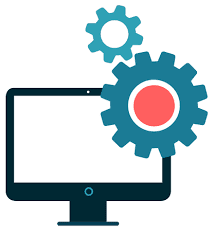

Download Radmin VPN
- Visit the Radmin VPN download page.
- Click Download and save the installer to your computer.
Install Radmin VPN
- Double-click the downloaded installer.
- Accept the terms and choose the default installation folder (or pick your own).
- Click Install and wait a few moments.
- Once done, click Finish.
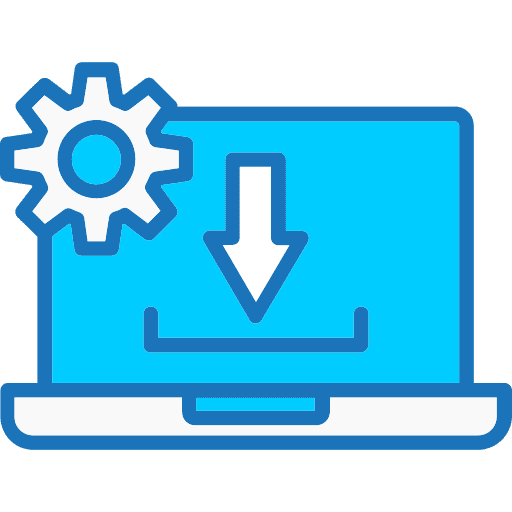
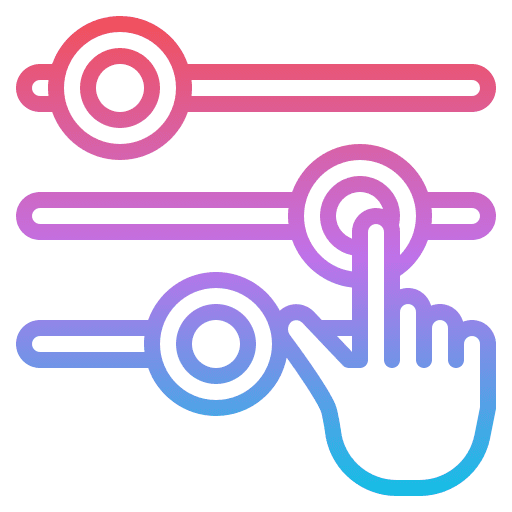
Set Up Your Network
- Open Radmin VPN.
- If you’re hosting a network, click Create Network. Set a network name and password. Hit Create.
- To join a network, click Join Network, enter the network name and password, and click Join.
Our Blog

What is an IP Checker Online Tool?
In today’s digital age, we use the Internet for countless activities: browsing, shopping, gaming, and much more. All of these activities rely
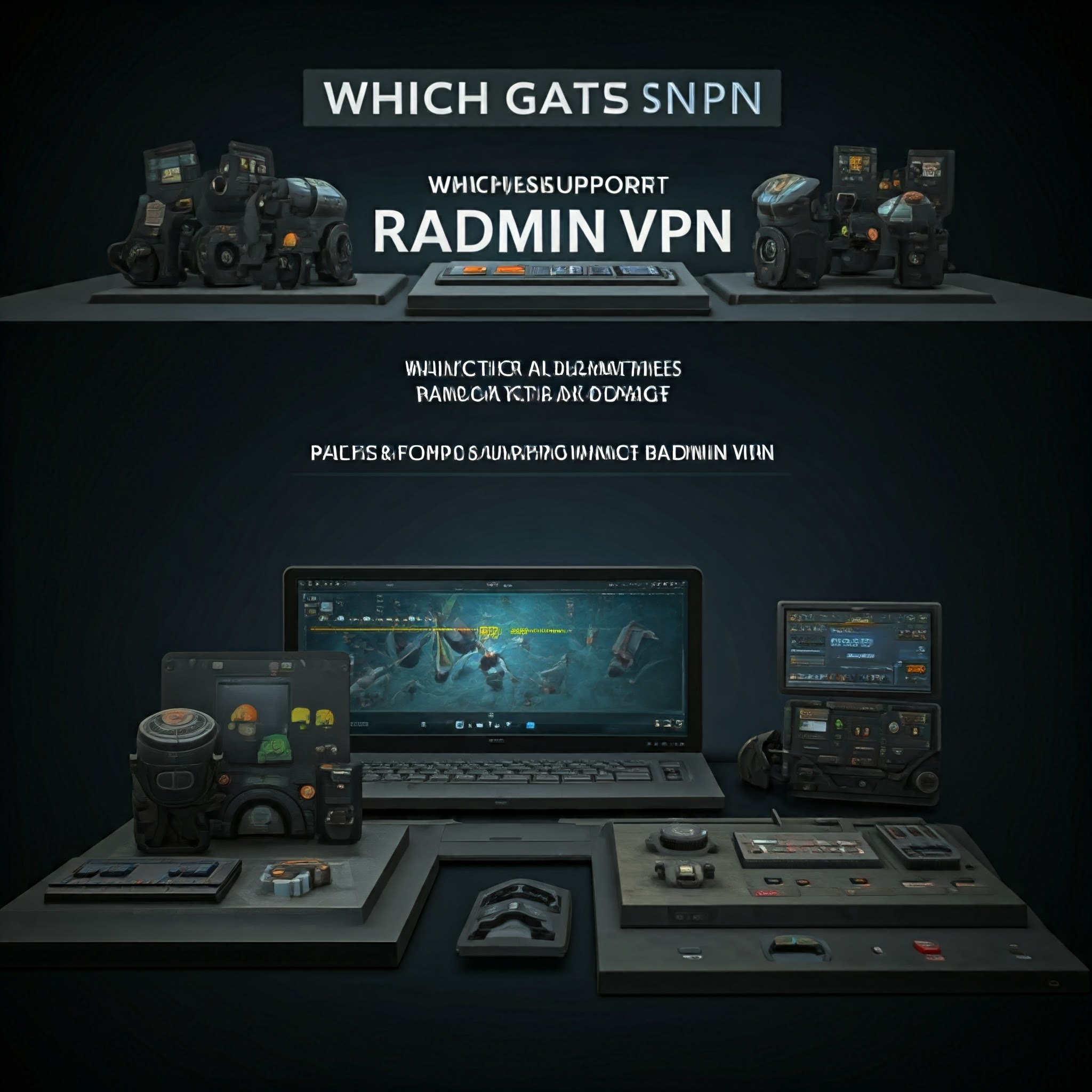
Which games are supported by Radmin VPN?
Radmin VPN has become an essential tool for gamers who want to play multiplayer games with friends over the internet, even when

What is the maximum speed of Radmin VPN?
In today’s world, where everything is online, privacy and security are top priorities for many users. This is where Virtual Private Networks
Frequently Asked Questions
Radmin VPN is a free and secure virtual private network (VPN) software that allows users to connect to remote computers over the internet, creating private networks for secure communication.
Radmin VPN works by creating a secure, encrypted connection between two or more devices over the internet, allowing users to share files, play games, or access remote computers as if they were on the same local network.
Yes, Radmin VPN is completely free and does not have any hidden fees or data limits. Users can create unlimited virtual networks and connect an unlimited number of devices.
Currently, Radmin VPN is available for Windows users. It is compatible with Windows 7, 8, 10, and 11.
Yes, Radmin VPN is highly popular among gamers because it allows them to play multiplayer games over a secure and private network.
Radmin VPN uses high-level encryption protocols, ensuring that all communications within the virtual network are private and secure. Your data is protected from hackers or unauthorized access.
Yes, you need an internet connection to use Radmin VPN. The software connects your devices over the internet to create a virtual private network.
Yes, Radmin VPN allows you to create virtual networks with multiple devices. There is no limit on the number of devices you can connect.
Setting up Radmin VPN is simple. You need to download the software, install it, create a virtual network, and invite others to join. A detailed setup guide is available on the website.
Yes, Radmin VPN is suitable for business purposes, offering secure remote access to internal networks for employees working from different locations.
Schema
Radmin VPN - Free Secure Remote Network Connection

Radmin VPN - Allows secure, fast, and easy remote connections between computers over the internet or local networks. Free and easy to use!
Price: Free
Price Currency: $
Operating System: Windows 11, 10, 8, and 7
Application Category: Software
4.7