In today’s digital age, we use the Internet for countless activities: browsing, shopping, gaming, and much more. All of these activities rely on IP addresses to function smoothly. So, what exactly is an IP address, and why should you care about checking it? This is where an IP checker online tool comes into play.
An IP checker is a tool that helps you identify your IP address and provides additional information related to it, such as its geolocation, Internet Service Provider (ISP), and whether you’re using a VPN or proxy. Understanding how to use an IP checker can improve your online security, help troubleshoot network issues, and even give you insights into your privacy status. This article will explain what an IP checker is, how it works, its benefits, and why it’s essential in the digital world.
Understanding IP Addresses
Before discussing the specifics of IP checker tools, it’s essential to understand what an IP address is and why it’s such a critical element of the Internet.
An IP address, or Internet Protocol address, is a unique numerical label assigned to each device connected to the Internet. It serves two primary purposes:
- Identification: It identifies the device on a network, ensuring that the data you send and receive goes to the correct destination.
- Location Addressing: It determines where the device is located on the Internet, which is crucial for routing data to and from it.
There are two main types of IP addresses:
- IPv4: The most common type, consisting of four sets of numbers (e.g., 192.168.1.1). However, with the growing number of internet-connected devices, IPv4 addresses are running out.
- IPv6: A newer version that uses 128-bit addresses, allowing for a vastly more significant number of devices to be connected to the Internet.
IP addresses can also be classified as:
- Public IP Address: The address assigned to your network by your ISP. It’s visible to everyone on the Internet.
- Private IP Address: The address assigned to devices within your local network (e.g., your smartphone, laptop, or desktop). These addresses are not visible outside your local network.
Understanding IP addresses is crucial because they are the building blocks of the Internet. When you type a website address into your browser, your computer uses IP addresses to communicate with the server that hosts the website. Without IP addresses, the Internet wouldn’t function.
What is an IP Checker Online Tool?
An IP Checker Online Tool is a service that helps you identify your public IP address and other related details. It’s typically a simple, web-based tool that delivers immediate results without needing any technical knowledge. The tool fetches your IP address and displays it on the screen, but that’s not all.
Most IP checkers go beyond simply showing the IP address. They also provide additional information like:
- Location: It can show you the approximate geographical location of the IP address (country, city, and sometimes even the specific area).
- ISP (Internet Service Provider): The company that provides internet services to the user’s connection.
- Connection type: Whether the connection is a mobile data connection, broadband, or if a VPN or proxy is being used.
In essence, an IP checker tool helps users understand more about their connection and even identify if there are any issues like location mismatches or suspicious connections. It’s beneficial for troubleshooting network issues, protecting your privacy, and understanding your digital footprint.
How Does an IP Checker Work?
Now that we know what an IP checker is, let’s explore how it works.
When you access an IP checker tool, it communicates with the public IP address of your device. Here’s the basic process:
- Request for IP Information: The tool requests that you identify your public IP address. This process doesn’t require you to visit the website.
- Fetching IP Information: The tool uses services and databases that track IP addresses and their corresponding locations, ISPs, and other data. These databases are regularly updated to reflect the current allocation of IP addresses worldwide.
- Displaying Results: The tool then processes this data and displays it on your screen. This includes your public IP address, location, ISP, and potentially the type of connection you are using.
Some advanced tools can also detect whether you are using a VPN or proxy, as these services mask your actual IP address and location. This is incredibly useful for individuals concerned about privacy and security.
Benefits of Using an IP Checker Online Tool
There are many reasons why an IP checker tool can be a valuable resource for both everyday internet users and businesses. Let’s dive into the key benefits:
Verifying Your IP Address
Knowing your IP address is essential for several reasons. If you’re trying to set up a remote connection or troubleshoot a network problem, knowing your public IP address is necessary. An IP checker tool will instantly give you this information.
Enhancing Privacy and Security Awareness
If you’re concerned about your online privacy, an IP checker tool can help. It will tell you where your IP address is located, and you can compare this with your actual location. If there’s a significant discrepancy, it might indicate that your IP address is being masked by a VPN or proxy or, worse, that someone is using your network without your permission.
Detecting Suspicious Activity
For website administrators and network security teams, IP checkers can be a great way to identify unusual activity. For example, if you notice traffic from a location that doesn’t match your usual visitor patterns, it could be a sign of a potential security breach.
Troubleshooting Network Problems
An IP checker can diagnose IP address conflicts, DNS issues, and connection problems. The tool shows you your public IP address, which can be used to verify whether your device is properly connected to the Internet.
Use Cases of an IP Checker Tool
For Personal Use
Individuals can use IP checkers to:
- Confirm their IP address for security or troubleshooting purposes.
- Check their geographical location if they want to verify their location before accessing a region-specific website.
- Verify whether they are using a VPN or proxy.
For Businesses
Businesses can benefit from IP checkers in several ways:
- Network Monitoring: Companies use IP checkers to ensure that employees are accessing the network through secure connections.
- Geolocation Services: Businesses that serve global customers may use IP checkers to understand where their users are coming from and adjust their website content or advertising accordingly.
- Cybersecurity: By monitoring IP addresses, businesses can identify unusual access patterns and potential threats.
For Developers and Website Owners
Developers and website administrators can use IP checkers to:
- Geolocation Analysis: Understanding where visitors are coming from helps businesses tailor their content to specific regions.
- Website Analytics: It’s common for web admins to want to track their IP address to avoid skewing their traffic analytics.
- Access Control: Developers use IP checkers to control access to certain parts of a website or server, blocking or allowing specific IP addresses.
How to Use an IP Checker Tool?
Using an IP checker tool is easy and doesn’t require any technical expertise. Here’s a step-by-step guide:
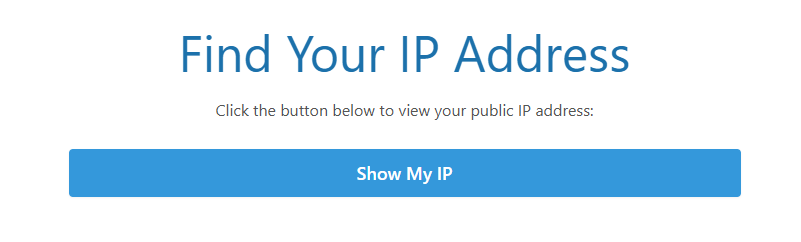
- Instant Results: Once you visit the site, your public IP address will be displayed immediately.
- Review Additional Information: Many tools will provide extra information, such as your location, ISP, and even whether you’re using a VPN.

Some IP checkers also offer advanced features, like detailed geolocation or connection history tracking. These tools might be helpful for developers or business owners who need more specific data.
IP Checker Tool Limitations
While IP checker tools are handy, they do have limitations:
- Accuracy of Geolocation: Geolocation data provided by IP checkers is only sometimes accurate. Sometimes, the location shown can be far off due to factors like proxies, VPNs, or the use of mobile networks.
- Privacy Concerns: Some IP checker tools might log your IP address and other details. Always ensure that the tool you’re using respects your privacy.
- Dynamic IP Addresses: If your ISP assigns a dynamic IP address that changes periodically, the information provided by the tool may only sometimes be up-to-date.
Frequently Asked Questions (FAQs)
How accurate is the IP location information?
IP location information is often an approximation. The accuracy can vary depending on your ISP, VPN usage, and other factors.
Can an IP checker tool show my exact address?
No, IP checkers can provide the general area or city, but they cannot pinpoint your exact street address.
Can I hide my IP address when using an IP checker?
Yes, using a VPN or proxy can hide your actual IP address and make it appear as if you are located in a different region.
Conclusion
An online IP checker is a simple yet powerful tool for identifying and understanding your IP address. Whether you are a casual internet user or a business owner, knowing how to use an IP checker can provide essential insights into your online activity, network security, and privacy. By understanding your IP address and how it functions, you can make more informed decisions about your online presence, troubleshoot network issues, and even protect yourself from potential cyber threats.
So, next time you need to check your IP address or investigate your network’s activity, an IP checker tool is an invaluable resource.
